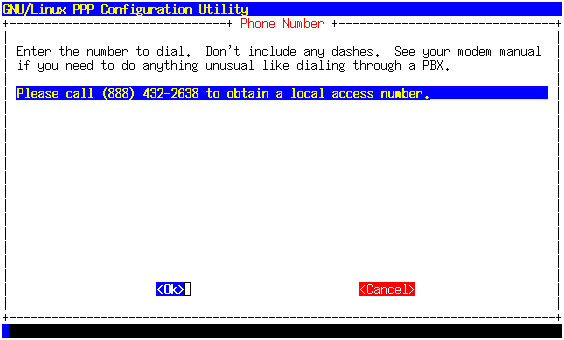|
|
Configuring Debian GNU/Linux For Dial-Up Internet Access
|
||||||
| These step-by-step, illustrated instructions will assist you in configuring Debian GNU/Linux to dial up to DCANet. If you need any assistance beyond these illustrated instructions, please contact our help desk.
DCANet provides this page as a service to its clients. DCANet offers no guarantees as to the accuracy of the information herein and assumes no responsibility for the consequences of its use. DCANet is not responsible for the content of the links. |
||||||