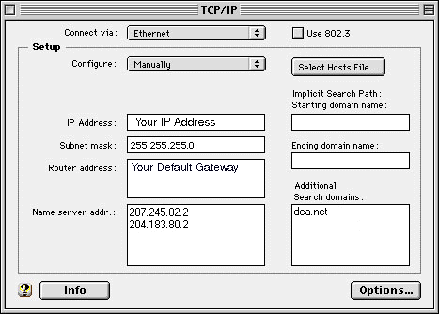|
| Configuring Your Macintosh Computer For Verizon/Covad ADSL Access |
| These step-by-step, illustrated instructions will help you configure your Macintosh computer to connect to DCANet via your Verizon/Covad ADSL connection. Should you have trouble, please contact our help desk. STEP 3: In the "Connect Via" drop down box, select ethernet. Under the "Configure" drop down box, select manually. Enter the information DCA Net sent you for "IP Address", "Subnet Mask", and "Router Addres"(Default Gateweay). For "Name Server Addr" enter 207.245.82.2, and 204.183.80.2. For additional search domains, enter dca.net
Close the "TCP/IP" Box and save the settings. Note: Please Be sure That The "Use 802.3" Check Box Is NOT Marked. Note: Your screens may not look identical to the images in these directions, however they will contain most of the same information DCANet provides this page as a service to its clients. DCANet offers no guarantees as to the accuracy of the information herein and assumes no responsibility for the consequences of its use. DCANet is not responsible for the content of the links. |