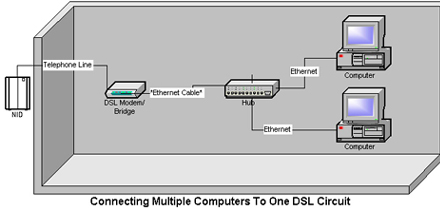These notes should help you to build a home network with your computers to connect to DCANet via your Verizon/Covad ADSL connection.
- Please be aware that DCA Net can not provide Technical Support for multiple computers. DCA Net will provide the IP addresses upon request and assist in configuring TCP/IP settings, however we can not assist the end-user with networking issues. Examples of such issues would be, installation of ethernet cards, configuring a hub or switch, and/or providing customer with additional cabling.
- The first step in allowing multiple computers to share your Verizon/Covad ADSL connection is to ensure all computers have a NIC (Network Interface Card). Any computer you would like to have using the DSL connection needs one. You will also need an IP Address for each computer. To request an additional IP address we will need the MAC (Physical) Address of each NIC Card. For instructions on obtaining the MAC Address click here
- Once all the computers have a NIC, you will need ethernet cable to connect the computers, hub, and DSL modem together.
- The most common cable type is a UTP(Unshielded Twisted Pair) patch cable, or otherwise known as a straight-through cable. This is the cable you will use to connect the computer to the hub.
- The other type of cable is a cross-over cable, This cable is used to connect the modem/bridge to a hub. You will not need this type of cable, only if your hub does not have an "Uplink" port on it. If your hub has an "Uplink" port, you may use the standard patch cable and attach the cable from the modem/bridge to that port.
- Below is a very basic drawing of a home DSL network:
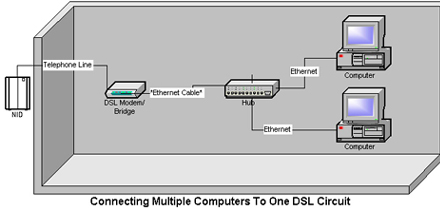
For some additional help on building a home network, see www.homepclan.com.
NOTE: The configuration of your network may differ due to walls. This is merely a basic guide.
Note: Your screens may not look identical to the images in these directions, however they will contain most of the same information
DCANet provides this page as a service to its clients. DCANet offers no guarantees as to the accuracy of the information herein and assumes no responsibility for the consequences of its use. DCANet is not responsible for the content of the links. |