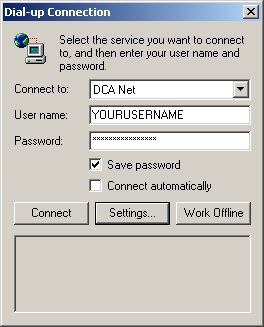|
|
Configuring Windows 2000 Dial-Up Networking
|
||
| These step-by-step, illustrated instructions will help you configure your Windows 2000 PC to connect to DCANet with your modem. Should you have trouble, please contact our help desk.
Verify That Your Username and Password Are Correct, Then Press Connect When You Are ready to Connect. *If You'd Like To Make A Shortcut On Your Desktop, Press Here DCANet provides this page as a service to its clients. DCANet offers no guarantees as to the accuracy of the information herein and assumes no responsibility for the consequences of its use. DCANet is not responsible for the content of the links. |
||